|
| | Eliminating non-original Windows Logo |  |
| | | Pengirim | Message |
|---|
Kevin Toor
NuuBiiTooL

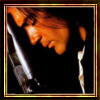
Jumlah posting : 13
Points : 40
Reputation : 1
Join date : 22.10.11
 |  Subyek: Eliminating non-original Windows Logo Subyek: Eliminating non-original Windows Logo  Sat Oct 22, 2011 7:38 pm Sat Oct 22, 2011 7:38 pm | |
| The following ways of eliminating the logo: [You must be registered and logged in to see this image.]The logo signifies that the windows you are using is not original., steps: download [You must be registered and logged in to see this link.]then run., restart your computer. after the restart, it would appear like the following notification : which indicates that the logo has been removed,. Thanks.,. | |
|   | | Kr4L BeNiM
Top Nubie

Jumlah posting : 28
Points : 39
Reputation : 0
Join date : 13.11.11
 |  Subyek: Re: Eliminating non-original Windows Logo Subyek: Re: Eliminating non-original Windows Logo  Sun Nov 13, 2011 11:52 pm Sun Nov 13, 2011 11:52 pm | |
| nice, thanks your info  | |
|   | | | | Eliminating non-original Windows Logo |  |
|
Similar topics |  |
|
| | Permissions in this forum: | Anda tidak dapat menjawab topik
| |
| |
| | Latest topics | » Baktrack Tutorial Sun Jul 28, 2019 2:26 am by kenta » aplikasi gambas pada linux Tue Apr 30, 2019 10:28 am by kenta » beli linux ubuntu terbaru di surabaya Sun Mar 31, 2019 10:08 am by kenta » desain robot Fri Jan 19, 2018 1:25 pm by kenta » membuat robot tidak susah Fri Jan 19, 2018 1:15 pm by kenta » Salam.. Salam.. Salam.. Thu Nov 30, 2017 7:42 am by BumiayuKita» teknologi penyaring udara dan air Wed Oct 04, 2017 8:41 am by kenta » [CloudMILD] VPS SSD IIX 2X RAM + Xtra SSD Space Mon Jul 24, 2017 10:46 am by BumiayuKita» cara menutup akses dari situs negatif Tue Apr 04, 2017 1:04 pm by kenta » Aplikasi Google Talk Mon Mar 20, 2017 3:00 am by BumiayuKita» Driver buat Webcam PC ?? merknya M-Tech,,  Fri Jan 30, 2015 8:51 pm by aelgrim » Portal Blog,,,,, Sun Dec 14, 2014 12:38 am by robofics» Appteknodroid - Seputar Dunia Android Mon Nov 10, 2014 11:32 pm by Pr0phecy » Software animasi yang agan2 pake Tue Sep 30, 2014 1:11 pm by X_campus » INDO BILLING 6.70 + KEY Sun Sep 21, 2014 2:17 pm by abdul halim |
| Statistics | Total 12294 user terdaftar
User terdaftar terakhir adalah Adlygans
Total 31710 kiriman artikel dari user in 5734 subjects
|
| Banner Forum | Dukung forum Blackc0de dengan memasang bannernya.

|
| Social Networking | 

|
|

